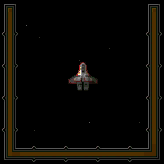Basic Explanation/Overview of Weaponry
Throughout this site, we have covered the basics of Subspace/Continuum. First, we covered some examples of popular zones. Then, we discussed ships and viewed ships 1-8. Last, we had a brief list of special items/their descriptions. Now, before getting the item specifics for these special items on this secondary page let's get an overview of basic weapons system functionality.
The basic weapons: bullets (default ctrl key), bombs (default tab key), and mines (mines are activated with default keys shift+tab and are basically stationary bombs) require energy to use. This energy is also used to power a craft's shields; if a player's energy reaches zero, he or she dies. In most zones, a player's energy constantly recharges. This forces a player to carefully evaluate his or her ability to attack based upon how much damage the player's ship can absorb. The maximum energy levels of ships and other settings, such as maximum ship thrust and speed, can be upgraded with "greens" or "bounty", which are small green boxes that can upgrade a ship that runs over them. Greens can also-if allowed by the zone op-give the player special items such as "Thor's hammer" (a weapon that flies through walls and explodes if an enemy is nearby), "repel" (pushes nearby enemies, mines etc. away from the player), "rocket" (gives the player greater speed for a short time period) and others. Again, the available weapons vary greatly by zone.